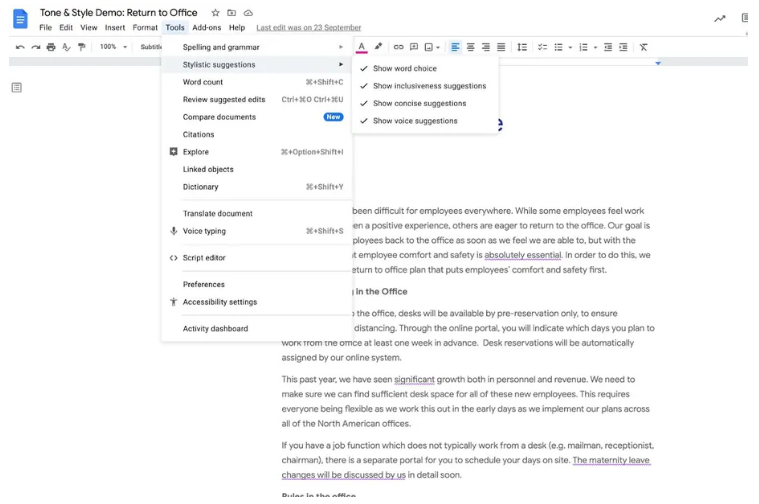New Google Docs Features
These latest Google suggestions have long been accessible through third-party programs such as Grammarly. Grammarly can interact with Google Docs and seeks to assist you to strengthen your writing quality. Based on the quality of Google’s native recommendations, some third-party services may become obsolete. Does it qualify as “sherlocking” if it’s done by someone other than Apple?
Who will Enjoy the New Features?
The problem is that these assistive writing tools aren’t available on all of Google’s Workspace services. Subscriptions to “Business Standard, Business Plus, Enterprise Standard, Enterprise Plus, [and] Education Plus” will most likely utilize this. You will get “Tone and Style” suggestions, according to the website. That implies you won’t get either set of attributes if you’re on a relatively basic plan such as Google Workspace Essentials. With new Google Docs capabilities, Google has been on a roll recently. It only recently added Markdown support, much to the pleasure of anyone who prefers to structure their writing with text shortcuts instead of keyboard keys. Last month, it began rolling out a unique “pageless” Docs view. It adjusts the size of your document to fit the size of your window instead of an (increasingly fictitious) piece of paper. For faster release domains, both pairs of assistive writing functionalities will be available in the next weeks. But most users will see them later in April. They’ll be switched on by default, but workspace administrators or end users can turn them off. Also read: Apple Might Collaborate with a Chinese Chipmaker to Produce iPhone Storage Chips