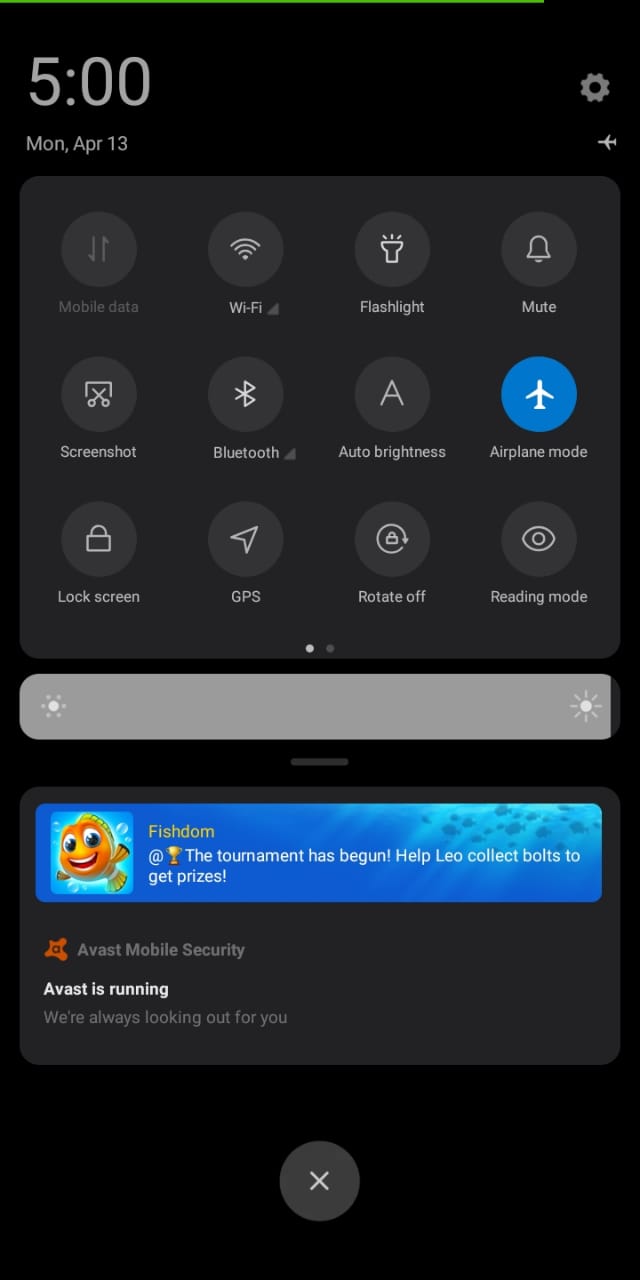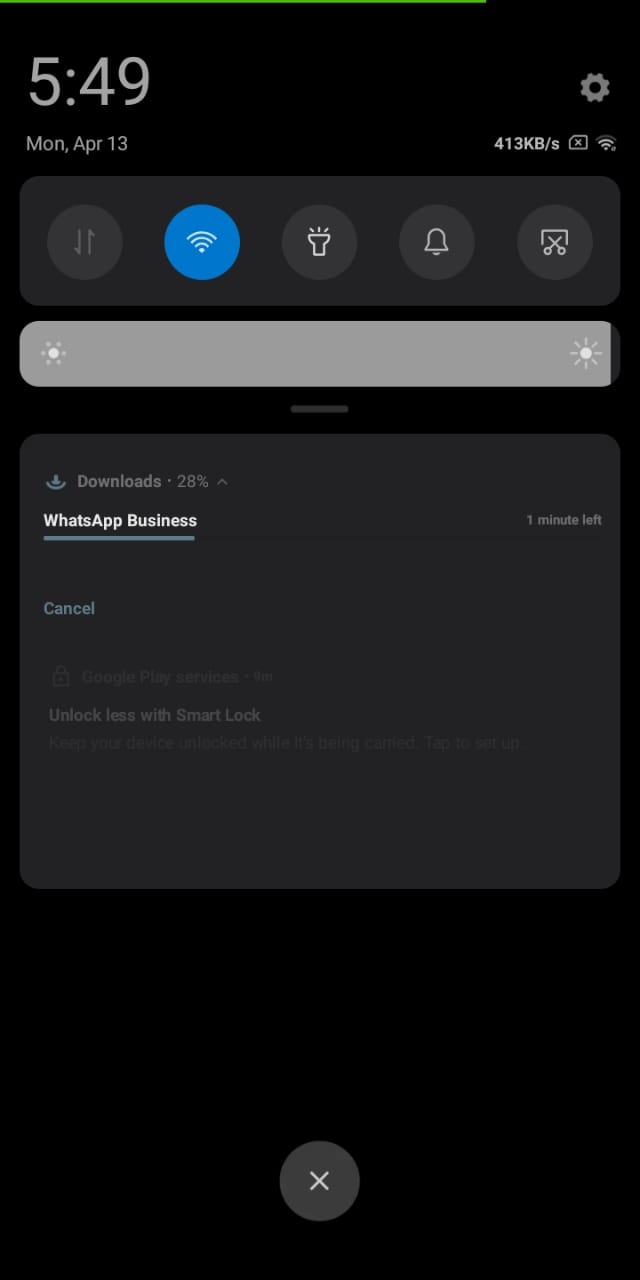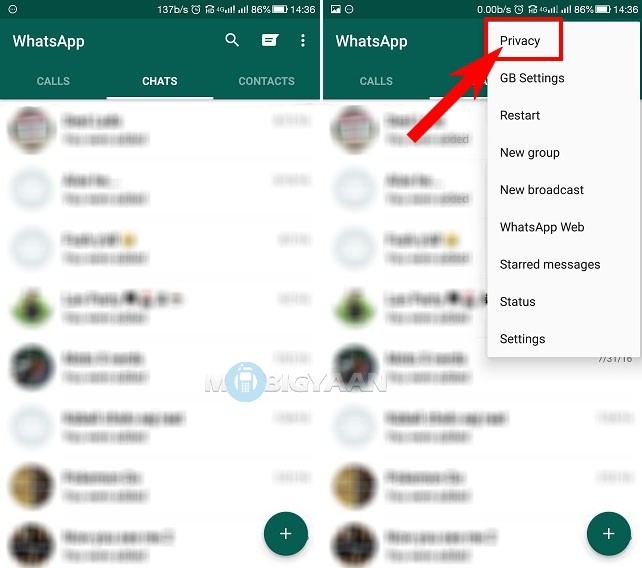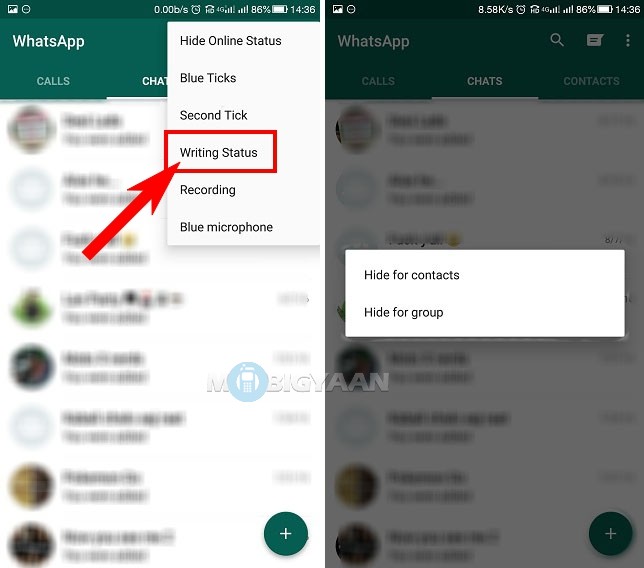How to Hide Typing Status on WhatsApp?
First Method: The first method is applied to the original WhatsApp version which you all are using right now. So, If you are utilising the real WhatsApp version and not the copied version like WhatsApp GB or WhatsAppFm, you would have to follow this process to be able to hide your online typing status. Here are the steps:
Go to the setting area of your mobile phone and switch off your connectivity (Mobile Data or Wifi) or simply turn on the airplane mode before opening WhatsApp messenger.
After you turn on the airplane mode, open WhatsApp messenger and visit the conversation you want to reply, either one of your contacts or any workgroup and then send the message and leave WhatsApp.
Once you leave WhatsApp, turn your internet connection on and your messages will be sent to the recipient without them notifying that you are typing. And the astonishing thing is that your last seen remains unchanged.
Second Method: The original WhatsApp version doesn’t have any official feature which permits users to hide their online and typing status. Though, you can comfortably hide your typing status on the copied version, WhatsApp GB. You can download the application in the link below. Once you have downloaded and installed the application, follow the steps which have been quoted below.
When the application is installed, open GBWhatsApp and verify your WhatsApp account. After verifying your account, you will be able to see your WhatsApp account. After that open your WhatsApp Menu by clicking the three dots on the right corner and tap the privacy option.
Tap the writing status from the list which appears and you can choose the desired result. Afterwards, select Hide for contacts if you wish to hide typing status for private messages or choose Hide for the group if you wish to hide your typing status from WhatsApp groups.
Download GB WhatsApp Also, Check out? 15 Best Custom ROMs for Android in 2020