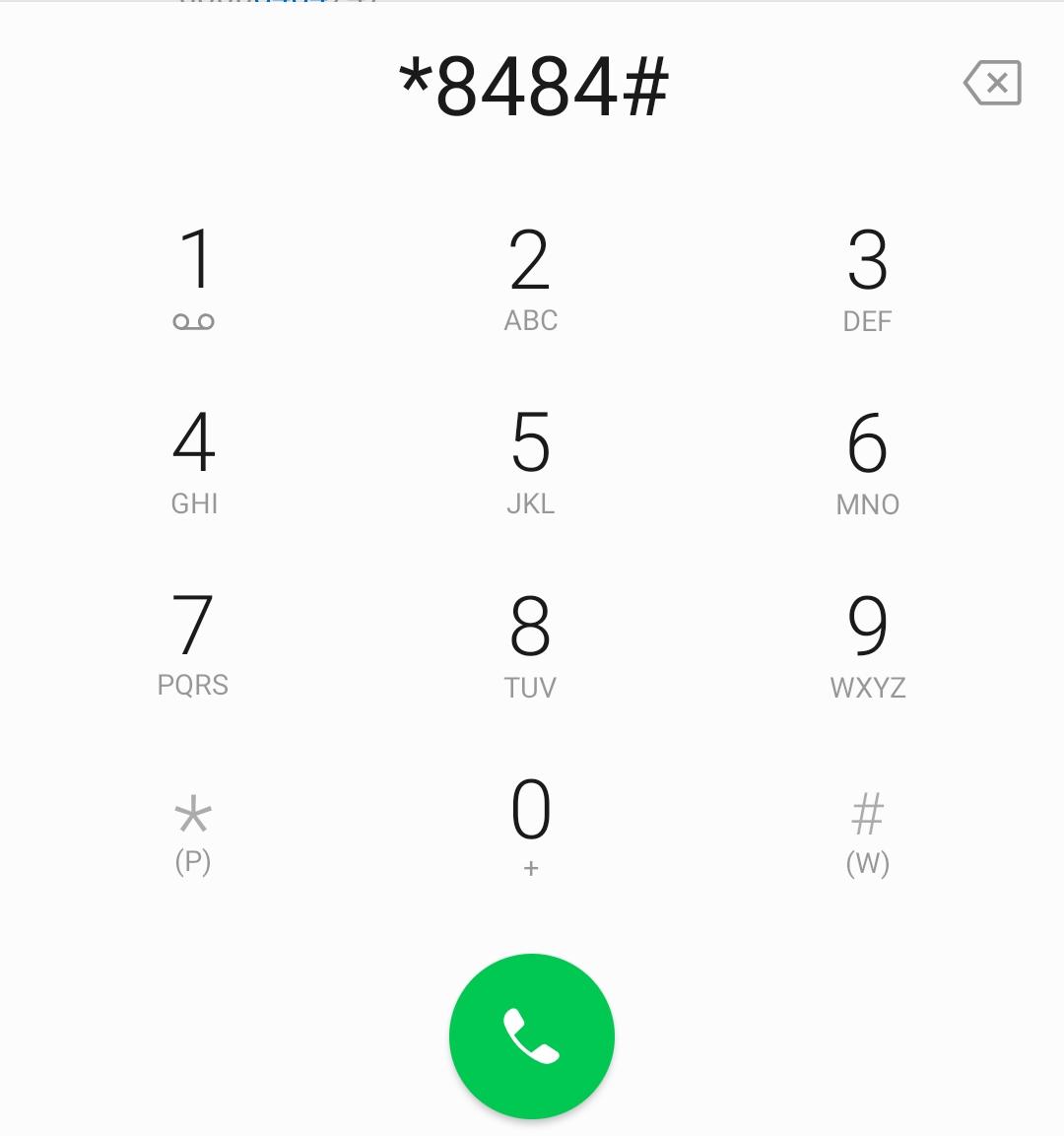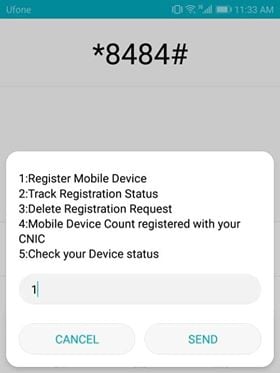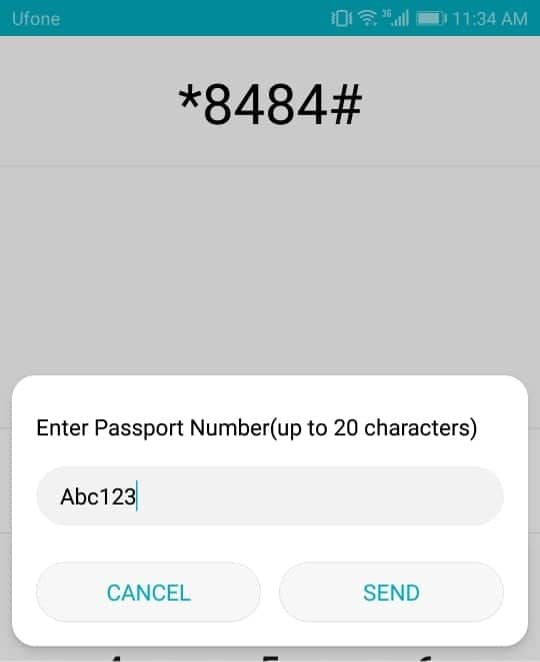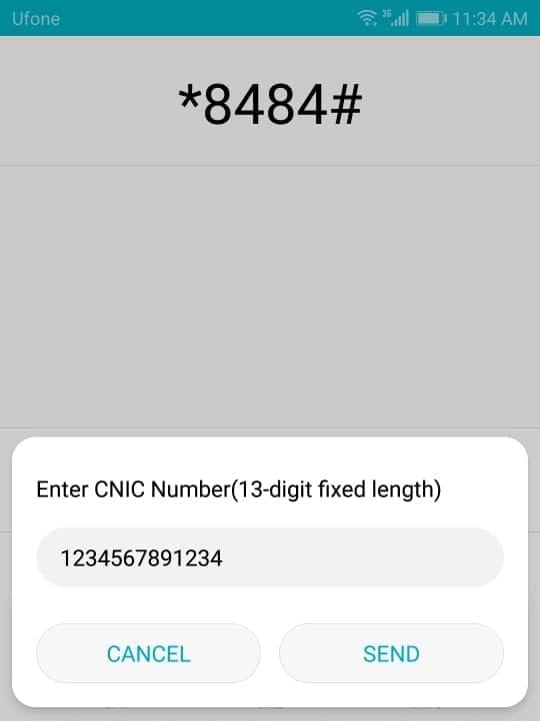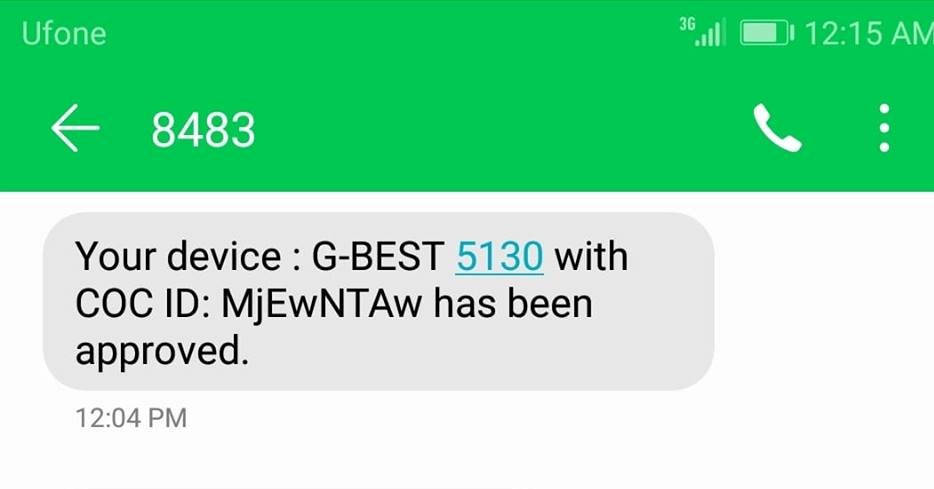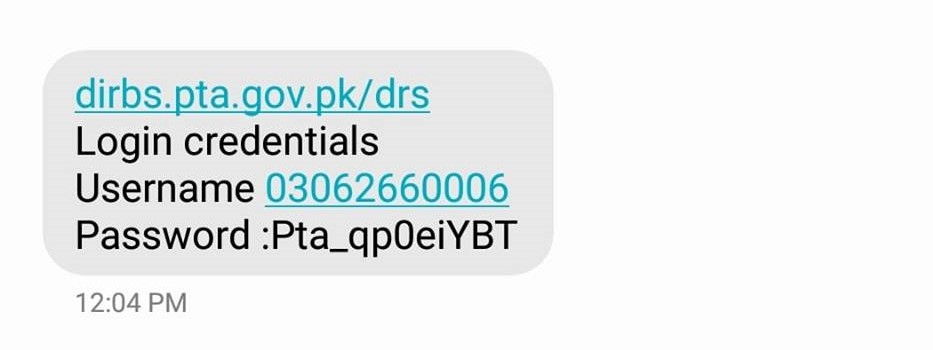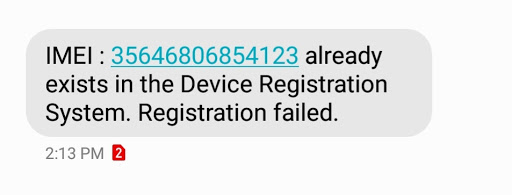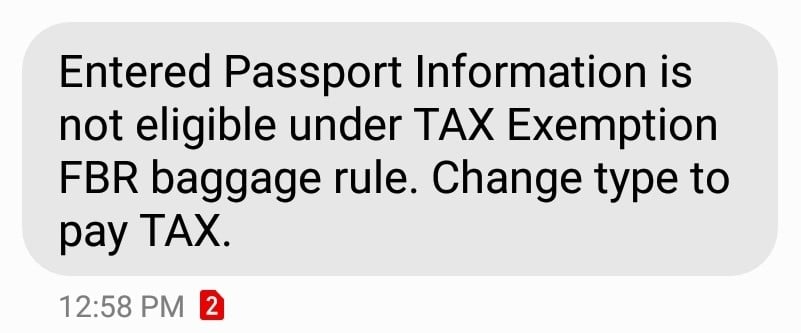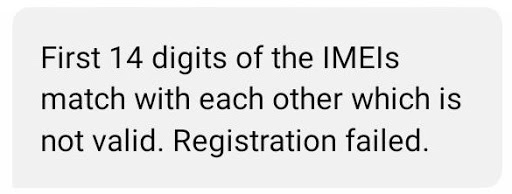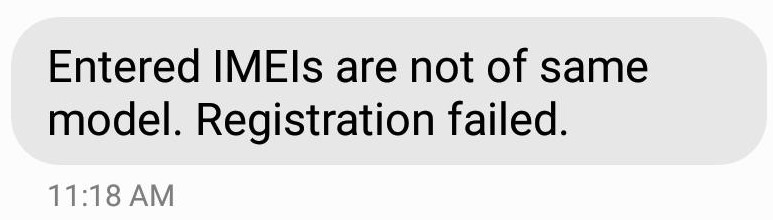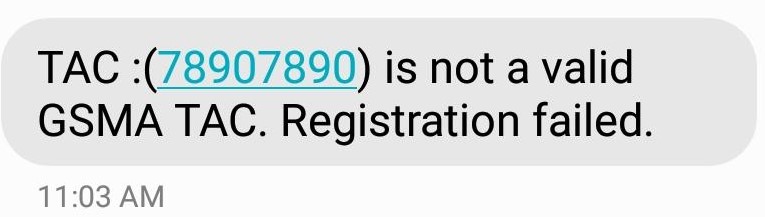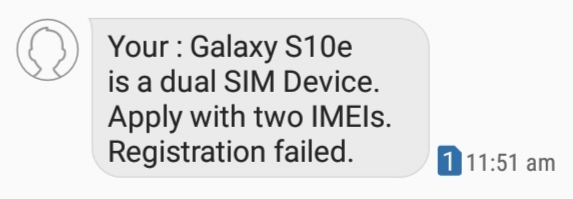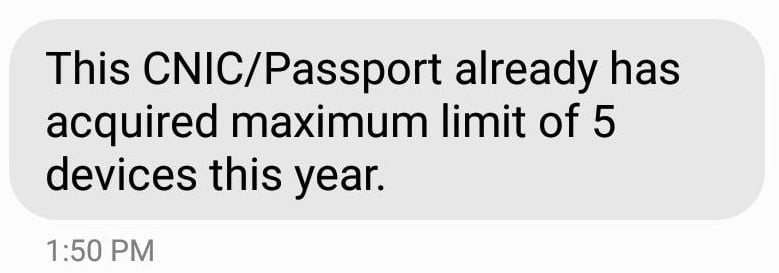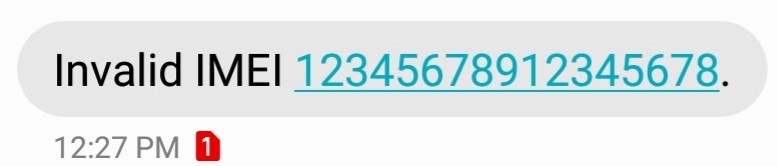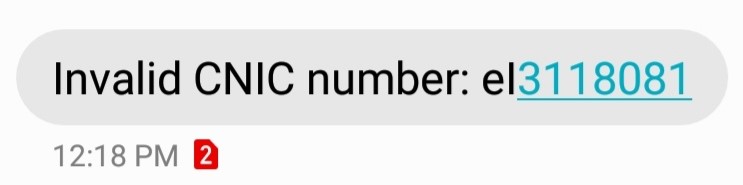This newly introduced verification system is known as Device Identification, Registration and Blocking System (DIRBS) Now you can register yourself without any internet access. Through USSD (SMS in short) by dialling *8484#. The process to which has been explained in detail below.
How To Register(For Free) Your First Device?
UPDATE: THIS RULE DOESN’T APPLY ANYMORE, YOU’LL HAVE TO PAY TAX ON EVERY PHONE THAT YOU IMPORT INTO PAKISTAN. HERE’S THE PTA TAX CALCULATOR TO FIND THE TAX AMOUNT. Step 1: Start off with dialling *8484#.
Step 2: Reply with ‘1’ to start with the registration process.
Step 3: Reply with ‘1’ if you are a citizen or with ‘2’ if a temporary foreigner. Step 4: Reply with ‘1’ if it is your first device to be registered which will be registered free of cost. One device a year is registered free of cost. But the others are charged with some registration fee. Step 5: Enter your passport number. Be sure to check twice before submitting any such details.
Step 6: Enter your CNIC number. Remember to check twice again.
Step 7: Reply with the Number of SIM slots you have in your device. As each SIM slot holds a unique IMEI Number. Step 8: Enter your First IMEI Number. IMEI No. can be obtained by dialling *#06# from the desired SIM card. Step 9: enter the second IMEI numbers if you have more than 1 SIM slot. Step 10: Reply with ‘1’ to complete the process or ‘0’ If you feel like re-checking your details. By replying with ‘1’ your request for registration will be submitted to PTA and in case of delay or any query you can check in on PTA’s helpline 0800-55555. Shortly afterward, you will receive a confirmation message along with your credentials.
And you are done! Isn’t that simple?
TroubleShooting In Case Of Unsuccessful Registration:
You need to consider the following details if you get the message of an unsuccessful registration in return to the registration request.
2.If the user enters Passport and CNIC no. or only Passport in case of a foreigner, which is not a traveller or does not travel internationally. The following message will appear and the registration will be failed.
If you entered the same IMEI no. for both the SIMs then the following message will appear. The registration will be failed.
Entered IMEIs from different devices rather than 1 or more of the same device. The registration will be failed.
If the entered IMEI’s first 8 digits (TAC) is not GSMA valid, this message will be shown and Registration will be failed.
If the user’s mobile is dual, triple or four SIM and you entered IMEI only for one then the following message will appear and the registration will be failed.
Max limit is 5 devices per year. If that limit exceeds the 6th device could not be registered. The following message will appear and the registration will be failed.
If the IMEI no. is more or less than 14 digits and more than 16 digits or contains special characters and alphabets. The following message will appear and the registration will be failed.
If the IMEI no. is more or less than 13-digits or contains special characters and alphabets. The following message will appear and the registration will be failed.
DIRBS is a great initiative taken to ensure a secure and healthy mobile device ecosystem in Pakistan. And now with the introduction of USSD Registration is has been made even easier. It will only allow the use of legalized devices and will cut down the use of any smuggled or illegal devices. Be sure to act as a responsible citizen and get yourself registered ASAP!